PIC Microcontroller Programming Using PICKIT2 to fuse Hex file
HANDS ON HARDWARE
————————————-
In the previous post we’ve created a .HEX file from C code.
Now we shall see how to fuse that file on to the PIC16F877A IC using PICKIT2 clone hardware & finally displaying the result using a Demo project board.
The PICKIT2 clone hardware is shown in picture above.It has an inbuilt PIC18F2550 controller loaded with bootloader & firmware.It is an USB device and doesn’t need any external power source.
The ICSP (In Circuit Serial Programming) connector is converted to a 40 pin ZIF socket using a Flasherboard.This PICKIT2 clone has also an inbuilt voltage converter to apply 12v DC to MCLR pin of PIC IC while fusing the HEX file.
You need to download the PICKIT2 standalone software from here.
Open the PICKIT2 software. If the hardware is already connected to your PC , it will automatically detect it.
You can also detect the hardware manually from Tools –> Check Communication
The supply voltage changes to 5.0 .
Place the 40 pin IC on to the ZIF SOCKET of FLASHER BOARD. Ensure that pin 1 of IC is near the handle of ZIF socket & the selection switch on flasher board is set to 40 pin.
Click on Import Hex under File & browse to the location where the .HEX file is stored.This file is created in MPLAB IDE as in previous post.
When you see “Hex file successfully imported “ , click on Write to fuse the HEX file on to the PIC IC.
Green LED on PICKIT2 hardware changes to RED while it is fusing the file.
After Programming is successful you can remove the IC from the ZIF socket & use it in your project.




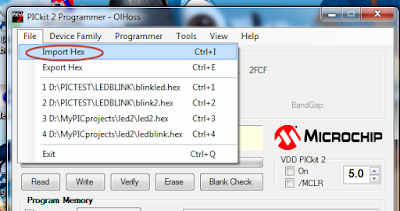




No comments:
Post a Comment